Thank You Page & Redirects: A Cautionary Tale for Hubspot Conversion Tracking
Hubspot is a practical CRM and marketing automation platform used by many businesses for their inbound marketing, and their conversion tracking features seem like a convenient way to measure campaign success.
When using embedded contact forms from Hubspot or similar platforms on your website, one common recommendation you will find is to redirect users to an external “thank you” page after they submit a form. Then using Google Tag Manager to track a “Page View” event in your analytics. Allowing you to track each time the “thank you” page has been viewed by a visitor that filled out your contact form.
While this method promises an easy setup for convenience, it is unfortunately riddled with potential problems that can lead to inaccurate conversion data.
Potential issues:
- Reliability Issues: Relying on users reaching a specific page (especially an external one) is inherently risky. Slow internet connections, ad blockers, and browser quirks can all prevent the page from loading properly. This means you could miss out on tracking conversions that actually happened.
- Attribution Errors: Redirecting your users to an external “thank you” page after they finish submitting your form risks muddling conversion attribution. Because users could click on other links or close the window before the “thank you” page finishes loading. Making it challenging to determine if your campaign influenced their decision to convert.
- Delayed Data: Page view events are often processed asynchronously, which means there can be a delay between a conversion happening and it showing up in your reports. This lag can make it hard to analyse your campaigns in real-time.
What Is the Solution?
Instead of the redirect/page view method, use a more direct approach for tracking conversions:
- Event-Based Tracking: Implement event-based conversion tracking directly within your Hubspot form. This means triggering a specific event when the form is successfully submitted. These events are more reliable and can be sent to Google Analytics or other platforms for analysis.
- Custom JavaScript: Add a small snippet of JavaScript code to your “thank you” page (or directly to the form’s confirmation message) to fire the conversion event. This gives you more control and ensures the event is triggered reliably.
- Hubspot’s Native Integrations: Explore the native integrations Hubspot offers with Google Ads and other platforms. These integrations often provide more accurate and streamlined conversion tracking options.
Accurate Conversion Tracking
Everyone needs accurate conversion tracking for reliable data. Without understanding your true conversion rate it is a challenge to make informed decisions about a marketing campaign.
Relying on inaccurate data, means you could:
- Waste time and money on an ineffective campaign.
- Miss opportunities to optimise even the successful strategies.
- Misinterpret the real influence your marketing has.
If you are struggling with Hubspot conversion tracking or want to optimise your analytics setup, consider reaching out to a digital marketing specialist. Nevertheless, if you take a DIY approach, do not fall into the trap of relying only on redirects for any embedded contact form conversion tracking. Consider using either event-based tracking or writing a custom code snippet to ensure accurate and reliable data.


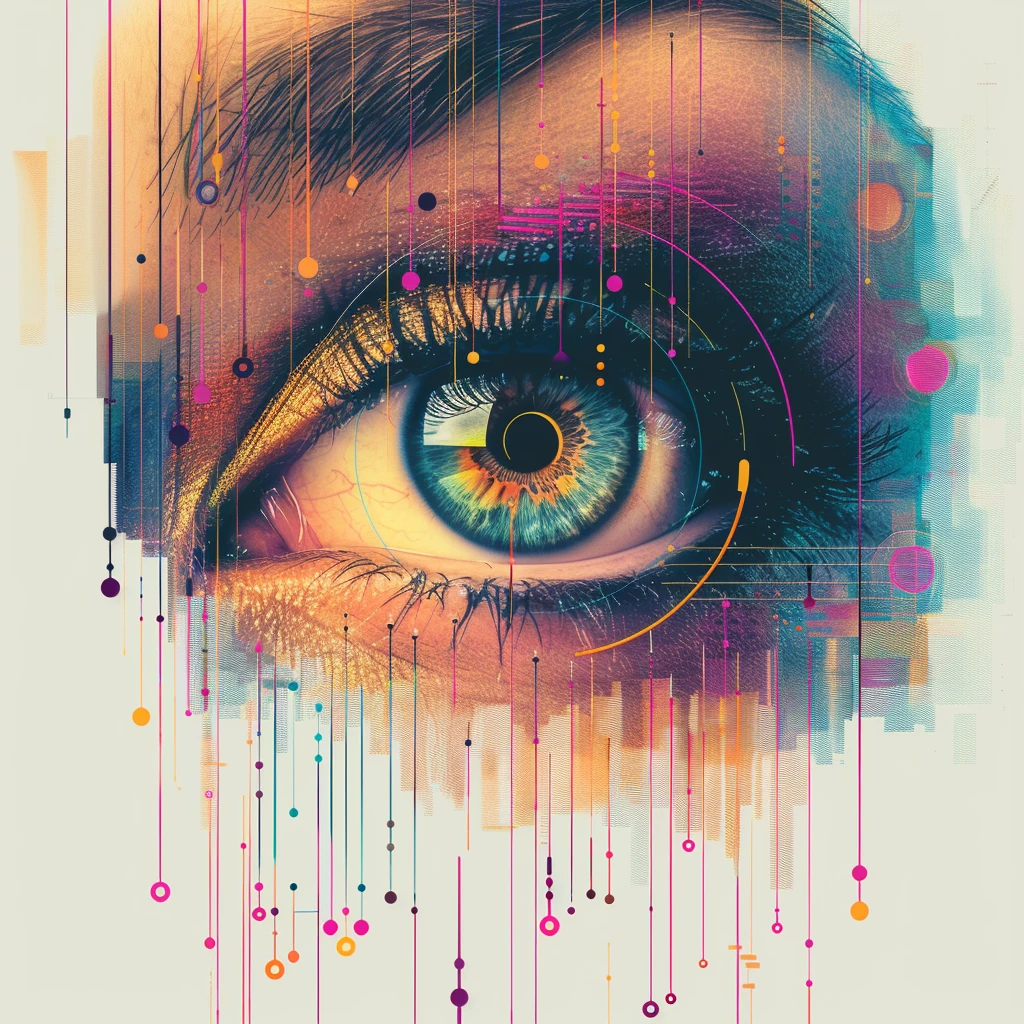
I was reading through some of your blog posts on this
site and I believe this website is very instructive!
I enjoyed reading this article—it’s well-written and provides great insights into the topic. Keep up the good work!
I need a specialist in this area to resole my analytics issues with Hubspot, just sent an email to you guys about it.
The article has actually peaks my interest. I’m going to bookmark your website.